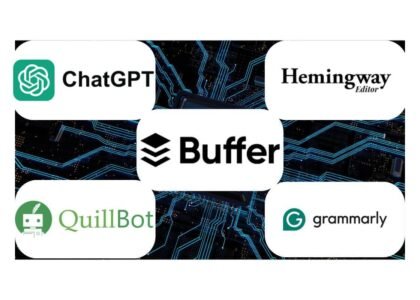Rephrase Like a Pro with Wordtune
Wordtune is an AI7 Labs technology tool that improves sentences using artificially advanced intelligence. This artificial intelligence writing tool modifies the style and tone of your writing so that every other sentence flows smoothly into the context.
How Wordtune proposes alternatives.
This tool observes how you make sentences, with the choice of words and grammar, to suggest different choices and subsequently improve upon your own.
When you highlight text, Wordtune shows you different ways to rewrite while keeping your unique voice. Before making any fact-based suggestions, the system checks at least 5 sources to prove it right.
Key features include:
- Smart sentence restructuring based on context
- Adjustments between formal and casual tones
- AI-powered proofreading
- Keeps your writing style intact
Free-tier word limits
The free version gives you plenty to work with each day:
- 10 Rewrites and Spices
- Three AI generations
- Three document summaries
- All the text corrections you need
Users can still access basic features like grammar and spelling checks throughout their writing, even with these limits.
Browser extension functionality
Wordtune blends naturally with Chrome, Firefox, Arc, and Edge browsers. Writers can improve their content right inside:
- Email platforms
- Social media sites
- Google Docs
- Content management systems
A floating icon shows up in text fields on supported websites. You can turn off the extension for specific sites by switching the “paraphrase” option off.
Google Docs users need to use Wordtune in “Pages” mode. Here’s how to set it up:
- Click “File” in the menu
- Pick “Page setup”
- Change to “Pages” mode
Professional teams have seen great results with Wordtune:
- Social media teams cut caption creation time by 70%
- Writing gets 15% faster overall
- Customer satisfaction jumps up 30%
- Email writing takes 30% less time
The tool makes content sound more human than other AI options. Writers can highlight words to find better alternatives that fit the context. This works especially well when you need to adjust your writing for different audiences or platforms.
Rytr: Your Go-To Tool for Easy Artificial Intelligence Content Writing
Rytr provides content creators with an AI writing tool that helps them produce unique content. The tool is made to fit your priorities and mimic your writing while keeping content genuine. Rytr offers free plan features.
You get access to the services mentioned above with no credit card requirement and more users get:
- 10,000 characters per month
- Access to 40+ use cases
- Writing in 20+ tones of voice
- Chrome extension integration
- Built-in plagiarism checker
Rytr studies your writing samples to understand your style. It then creates content that keeps your unique voice. This particular feature helps you generate consistent content across different pieces. The different types of content Rytr does best show you how powerful the platform is in a variety of content types.
Blog & Article Writing Get more engaging blog sections Creates meta description Produce newsletter contents Crafts landing page copy Marketing Content Develop product descriptions Generates AIDA framework content Creates PAS framework copy Designs social media captions Template Writing Help……Writing Assistance for Templates Rytr helps in quick content creation through its workflow system. You can pick your language from 30+ options. Then choose from 20+ tones that match your content needs.
The platform’s template approach follows these steps:
- Select content type and tone
- Input primary keywords
- Generate original content
- Refine using built-in tools
The rich text editor boosts content quality through:
- AI-powered paragraph generation
- Text expansion capabilities
- Sentence rewording options
- Content inflator features
Long-form content starts with blog idea generation and outline creation. You can mix and match generated outlines and edit headings to optimize keywords. This approach will give complete coverage while keeping SEO effective.
The system helps enhance content with various tools:
- AI autocomplete for smooth writing flow
- Text inflator for content expansion
- Contextual paragraph generation
- Advanced rewording capabilities
Streamline Your Notes: The Creative Approach with Notion AI
Notion’s smart workspace now comes with an AI assistant that makes note-taking and organizing content easier. New users get 20 free AI responses to try out what the platform can do.
Free Artificial Intelligence features in Notion
Users can access simple Artificial intelligence features without paying right away. The free version lets you:
- Create text responses from prompts
- Look through PDFs and images
- Search your workspace
- Chat about your documents
Notion AI naturally understands and handles what users type. You can start it up by pressing the space bar or typing “/ai” to see ready-made prompts.
Content summarization capabilities
This tool shines when it comes to making information shorter and clearer. Once you select text, you can create:
- Executive overviews
- Bullet-point summaries
- Action item lists
- Table-formatted highlights
Notion AI looks at customer feedback to show how people feel and spot their pain points in databases. This feature works great when you have lots of survey answers or user comments to go through.
Brainstorming with Notion Artificial Intelligence
The platform helps you come up with ideas for different types of content. Writers can ask for:
- Different ways to write email subject lines
- Topics for articles
- Ideas based on location
- Project-specific suggestions
The Artificial Intelligence assistant combines smoothly with the workspace. Users can:
- Pick text and click “Ask AI” to get quick suggestions
- Type “/AI” to open AI blocks
- Hit the space key on new pages to create content
Notion AI does more than simple note-taking. It translates between languages, explains technical terms, and answers questions about your workspace documents. The Q&A feature gives you answers based on your data.
The tool handles different types of content well. Writers can turn bullet points into well-written paragraphs. Meeting notes become organized summaries with clear next steps . This cuts down the time you spend organizing information while keeping the quality high.
Content Creation Made Easy: Your All-in-One Solution
Simplified brings AI writing, design, and video creation together on a single platform. Its complete suite of tools gives content creators access to professional features without jumping between different apps.
Simplified’s free AI writing features
The platform’s AI writer creates different types of content through specialized templates. Writers get 5,000 AI words each month.
They can create:
- SEO-optimized blog posts
- Essays with smart assistance
- Articles with engaging narratives
- Chat-based smart conversations
The AI writing assistant adapts to your brand’s voice and priorities. It shapes content based on your chosen writing tone and target audience. This customization helps in making sure the content works on all formats. This leads to the integration of design and writing. Simplified stands out with its all-in-one content creation solution.
You can use the free tier including 5 AI designs 1 AI video 60 minutes of AI clip creation 30 minutes of AI subtitles.
The platform seamlessly combines writing and images. It offers more than 100,000 templates for professional graphics. This combination helps creators develop complete content strategies.
Free plan limitations
The free forever plan gives you:
- 500 MB storage capacity
- Connection to 3 social media accounts
- Simple team collaboration features
- Access to core design tools
The platform works well for essential creative tasks despite these limits. The free tier supports content creation, simple design work, and social media management without premium upgrades.
The system handles critical data well through detailed information displays. Teams looking to improve their workflow will find time-tracking and goal-setting features in the free version. This setup lets teams manage projects effectively while maintaining creative quality.
Unlock Your Writing Potential: Try Jasper AI for Free
Professional writers can take a closer look at Jasper’s detailed features with a 7-day free trial. Writers get 10,000 words of credit during this time to test the platform’s content generation capabilities.
Maximizing Jasper’s free trial
The trial period requires credit card details.
Writers can utilize Jasper Chat to create content more efficiently and access the AI Image Suite to generate visual content. These tools will be synergistic, and together they guide users in creating a complete content package on one platform. The types of content that Jasper shines at Jasper shows its capabilities around different content types.
You can create different types of content using specialized templates that include:
- Marketing materials- from email subject lines to product descriptions
- Long-form content- including e-books and blog posts
- Technical documentation- ranging from user manuals to process documentation
Creative pieces- from stories to video scripts Jasper eliminates the time-consuming, repetitive parts of writing without sacrificing quality. The platform achieves 99.99% original content that is business and professional writing-level quality. Converting trial content to long-term assets The trial works best when you put your focus on creating content that can have any shelf-life value. The Jasper Brand Voice feature keeps all content generated the same, allowing writers to build their content library effectively.
Jasper’s workflow integration features are a great way to get better results. The system merges naturally with your existing marketing technology. Writers can:
- Create original drafts quickly
- Improve content with AI suggestions
- Export finished pieces to preferred platforms
After the trial ends, writers can choose paid plans starting at INR 3290.84 monthly for the Creator plan. The Professional plan costs INR 4978.45 monthly and includes team collaboration and advanced customization options.
Streamline Your Content Creation Process with Lex
Lex brings together clean, minimalist design and AI-powered writing tools in a modern word processor that puts your focus first. This fresh take on writing software pairs sleek looks with smart language models to make writing better.
Lex’s distraction-free interface
The software runs right in your web browser with a clean writing space that’s free of cluttered toolbars and menus.
Writers will find just the essentials on screen:
- Version number tracking
- Word count metrics
- Command access reminder
- Command-based AI assistance
A quick Command+K (Mac) or Control+K (Windows) shortcut opens up Lex’s smart AI features.
The system packs several language models you can access for free:
- GPT 3.5
- Mistral 7B
- Mixtral 8x22b
- Llama 3 70b
- Claude Instant and Haiku
Free tier limitations
You can create unlimited documents with simple AI features in the free version.
There are some restrictions:
- No access to premium AI models
- Limited collaboration capabilities
- Basic editing tools best content types for Lex Templates are a helpful way for writers to complete different types of writing tasks.
Lex works well for:
Academic Writing Smart citation management means you can put together research papers and academic documents more easily.
Creative Content Writers can set word count goals and time limits with focused writing sessions.
This helps with:
- Story development
- Article writing
- Blog post creation
Professional Documents Business documentation stays secure with enterprise APIs and protected servers.
The platform helps with Grammar correctness, Conciseness, Clichés, Readability measures, and Passive voice. Other functions help you with writing assistance but not editing the website. It helps you learn writing style and suggests changes, keeping your content authentic.