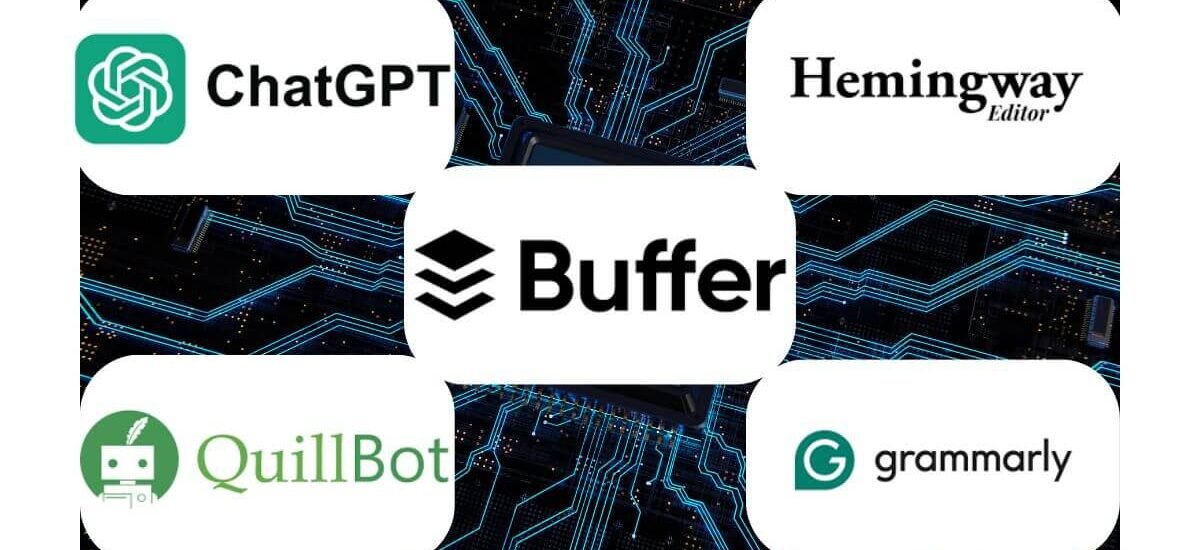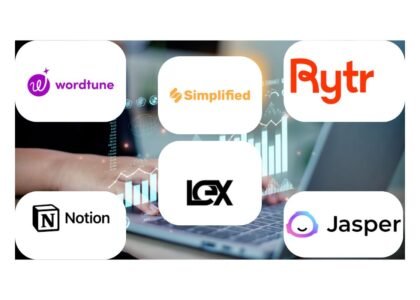Free ai writing tools like Buffer help more than 140,000 small businesses create monthly content. This widespread adoption makes sense because AI has become crucial for content creation.
Premium AI writing platforms like Jasper and Copy.ai charge $49 monthly, which many find too expensive. The good news? Quality AI assistance doesn’t need to cost much. Some of the most effective tools come at no cost.
Our team tested 5 free AI tools that produce real results. Chat GPT’s free version and Buffer’s AI Assistant with unlimited prompts are great ways to improve your content without spending money.
Elevate Your Writing with ChatGPT: The Complete AI Solution
ChatGPT has emerged as one of the most versatile AI writing tools, setting records for the fastest-growing user base. Open AI made its GPT-4o model accessible to free users, which brought professional-grade capabilities to everyone.
ChatGPT’s free tier capabilities
The free version has several powerful features now. Users can analyze data, create charts, and upload files to summarize content. The tool also lets you browse the web for up-to-date information and supports image analysis through file uploads.
Best writing tasks for ChatGPT
We used ChatGPT as a creative collaborator rather than a replacement. The tool is extremely helpful with the following functions:
- Birdnest and idea generation for content creation
- Help to investigate and gather facts
- Quick feedback on structural and flow aspects of the text
- Improved wording of word choice
Suggestions for working effectively with ChatGPT Access the strength of ChatGPT with these effective strategies for the free tier:
- Define your context clearly: It should specify your expected output in detail related to the format and audience.
- Provide active voice instructions: It enables the AI to understand the way it responds most effectively.
- Break down complex tasks: It helps a huge writing project go smoother when it is tackled in smaller, manageable segments.
- Ask for variations: Having a few versions of the same text will assist in settling on the right one
Limitations of the free version
The free tier has impressive features but comes with some restrictions. Users hit a limit on GPT-4o messages within a five-hour window. The system switches to GPT-3.5 automatically when usage peaks or you reach the message limit.
The free version also has:
- Limited access to advanced tools like data analysis and file uploads
- Only three DALL-E 3 generated images per day
- Restricted browsing features
All the same, most casual users find the free version works well for writing help, brainstorming, or general content creation. Success comes from understanding these limitations and working within them to get the most from the tool for your writing needs.
Master Clear and Concise Writing with Hemingway
Creating clear, concise content takes much more than putting words on paper. Hemingway Editor, a free online tool, uses Ernest Hemingway’s minimalist writing principles to help you create bold, readable content.
Hemingway is an editor who instantly analyzes the text and checks the readability score using the Flesch-Kincaid formula. Rather than fixating on specific grade-level requirements, Hemingway Editor is designed to be available for anyone. The works of Ernest Hemingway were accessible for the fifth-grade level in reading but meant for adult reading.
You’ll find two distinct modes in the tool: write and edit. Write mode lets you create content without distractions, while edit mode shows immediate suggestions to improve your writing. The editor updates statistics as you revise, so you can see how your changes affect the text.
Hemingway’s color-coded feedback system
The editor uses an accessible color-coding system to point out areas that need attention:
- Yellow: Marks lengthy or complex sentences that need simplifying
- Red: Indicates dense, complicated sentences that might confuse readers
- Purple: Suggests simpler alternatives for complex words
- Blue: Highlights adverbs and weak phrases that could be more forceful
- Green: Points out passive voice usage
Using Hemingway for different content types
Hemingway Editor works well with many writing styles and purposes.
The tool shines with:
- Blog posts and journalism where clarity matters most
- Email marketing copies that need to grab attention
- Social media content with a requirement to be short and sharp
- Video scripts that need a natural spoken flow
Not scanty grammar in the sense of spotting just errors is performed by the editor, but it works for style improvement. For example, it spots dense sentences; otherwise, all of us know how our brains don’t deal very well with remembering long phone numbers.
This kind of approach is very helpful to the readers for an easy digest of content. Besides, many free competitors do not let you edit with no word limit, and the tool is good for everything from a short blog to a long manuscript during your writing process.
Grammarly Free: Beyond Basic Spell Check
While most free ai writing tools only provide simple proofreading, for free, Grammarly has implemented several other features that make it stand out. Up to 150,000 words can be analyzed by users, within any span of 30 days. This makes it an ideal solution for students and professionals looking for fast and reliable writing support. Other free features provided by Grammarly include grammar and spelling correction. The free version shines when judging which word is correct or which, especially words hard to choose between- ‘affect’ and ‘effect’.
It catches misspellings and identifies complex grammar problems such as sentence fragments, comma splices, and subject-verb disagreement. Your writing becomes clearer as the tool helps trim wordy phrases.
Grammarly lets you check up to 100 documents or 50,000 words within 24 hours. These generous limits help maintain quality writing in projects of all sizes without losing effectiveness.
Tone detection capabilities
Grammarly’s free tier shines with its sophisticated tone detector. The system looks at your word choice, phrasing, punctuation, and capitalization to gauge how readers might respond to your message. Its advanced machine learning and sentiment analysis can spot more than 40 different tones.
The user-friendly tone detection shows different writing styles with emoji indicators:
- Formal (button-up shirt emoji)
- Confident (handshake)
- Appreciative (raised hands)
- Disapproving (squinted eyes with a frown)
- Joyful (smiley face)
Browser extension benefits
The browser extension blends with over 500,000 websites and apps. This gets you living writing help while never interrupting your flow. When you click into a text box to write, an icon of Grammarly appears in the bottom-right corner. The extension works fine on:
- Email Platforms
- Social Media Sites
- Google Docs
- Content Management Systems
Examining Constraints: How Standard Compares to Premium
The free version has limited power. You can check documents up to 100,000 characters (including spaces) at once. File uploads must stay under 4MB and work only with these formats:
- Microsoft Word (.doc, .docx)
- OpenOffice (.odt)
- Text files (.txt)
- Rich Text Format (.rtf)
PDF, Latex, and Markdown files don’t work yet. The free plan also doesn’t include premium features like tone adjustments and full-sentence rewrites.
Effortlessly Revise Texts with QuillBot’s Tools
QuillBot distinguishes itself from other AI writing tools through its focus on paraphrasing and text improvement. More than 35 million writers around the world trust this too, which brings a fresh take on content refinement.
QuillBot’s free paraphrasing modes
The free version comes with two paraphrasing modes:
- Standard Mode: Strikes a balance between text changes and meaning preservation by replacing words with synonyms and adjusting sentence structure
- Fluency Mode: Focuses on grammar accuracy and natural flow with minimal changes to keep the exact meaning
Both modes feature a Synonyms slider that lets users control how much they want to modify their text. This customization allows users to find the best balance between originality and preservation of meaning. Free plan word limit Users on the free tier can paraphrase whatever they want, but the maximum limit is 125 words. Fortunately, there is no limit to how many times you wish to paraphrase in one day.
. Writers working on short pieces or those who don’t mind processing longer content in chunks will find this setup helpful.
The free AI writing tools version includes:
- Simple proofreading tools
- AI detection for up to 1,200 words
- Simple summary generation features
Creative applications for content creators
QuillBot works well in many writing situations, making it useful for different types of content:
- Professional Communication: Makes digital communication clearer and more professional
- Content Adaptation: Turns technical language into simpler terms
- Length Optimization: Helps make content longer or shorter while keeping the main message
Browser extensions help the business tool merge with popular platforms, which provides real-time help in:
- Google Docs
- Microsoft Word
- Content management systems
Bloggers find QuillBot particularly good at creating unique sentences while keeping the context. This feature helps when they need to reuse content on different platforms or adapt existing material for new readers.
The tool’s AI technology goes beyond simple thesaurus-based paraphrasers because it understands context, tone, and nuance. Writers get suggestions that keep their intended meaning while finding new ways to express their ideas.
Boost Your Online Presence with Buffer’s Smart Content Tool
Buffer’s AI Assistant stands out as a powerful ally for social media managers looking for AI help. The tool naturally blends advanced language models to create content for 11 different social networks.
Creating platform-specific social posts
The AI Assistant understands what makes each social platform unique.
Algorithms trained in a smart way survey turn patterns of trend into content that fits each platform like a glove. Your posts will be in sync with the style of the platform, professional for LinkedIn, and fun for Instagram. The tool lets you modify This:
Optimization of post length
- Adjusting the tone according to the platform
- Suggestions of hashtags
- Engagement-based elements
- The real power of this tool lies in content repurposing.
The AI Assistant turns long-form content into smaller social posts quickly. A detailed blog post can become multiple platform-ready formats:
- Instagram carousels
- X (Twitter) threads
- LinkedIn articles
Generating engagement-focused captions
Creating captions that drive interaction is where the AI Assistant shines. The tool studies audience data to create relevant content that boosts engagement rates. You can customize based on:
Tone Priorities:
- Casual or formal
- Inspirational or informative
- Brand-specific voice
The tool creates content in multiple languages to help brands reach global audiences. On top of that, it has idea-tracking features that store up to 100 content ideas in the free version.
Free plan limitations
The free version gives you plenty of features with some limits:
- Support for up to 3 social channels at once
- 10 posts per channel
- Storage for 100 content ideas
- Maximum of 8 unique channels ever
Right now, the AI Assistant runs in beta mode with unlimited AI credits for all plans. Users can create as many posts as they like without any credit limits, which makes it very valuable compared to the other free AI writing tools. With this, you are the true owner of your content – posts are only edited when you request help from the AI Assistant. This style enables you to benefit from AI suggestions, yet still, keep full control over your content.
To explore more AI Tools, click here.